Use Hotspot Shield in Vista 64-bit (no software required)
Update 18/03/2009: Sorry everyone, it looks like this is not currently working. The entire Hotspot Shield for iPhone service seems to be down as it's not working on my iPod Touch right now either. Let's hope it's temporary.
Hotspot Shield is software that encrypts your internet traffic between your PC and their servers, purportedly to avoid snooping at open WiFi hotspots (a purpose for which it works great). My main use of it (being outside the US) is to access the multitude of US only sites and services (Hulu, Lala and Pandora to name only a few).
Unfortunately it comes bundled with a TUN/TAP driver that is not 64-bit compatible - it doesn't even fail gracefully during installation, rather you end up with this error:
- Create a new VPN connection (Start > Network > Network and Sharing Center > Set up a connection or network > Connect to a workplace > Use my Internet Connection (VPN)).
- Now visit http://www.hotspotshield.com/clientless/iphone/get_started.php - this is where you will get the required connection information.
- Click the giant Get Account ID button.
- The instructions given are obviously for the iPhone, but there's some important information we need:
Server: 64.55.144.10
Account: abc123 (I'm pretending abc123 is mine - yours will be unique)
Password: abc123 (ditto as above)
Secret: password
- Enter 64.55.144.10 for the Internet Address. For Destination Name, put whatever you want. I put HotspotShield. Be sure that Don't connect now; just set it up so I can connect later is ticked, because we need to change some advanced settings later.
- For username and password, enter what you were given by the Hotspot Shield website. Tick Remember this password. You don't need anything for Domain. Close the window when you finish.
- Now go to Start > Connect To. Right click on the connection you created and choose Properties.
- On the Networking tab, change Type of VPN to L2TP IPsec VPN and then click IPsec Settings.
- Choose the Use preshared key for authentication option and type in password for the Key (this is what the iPhone calls Secret).
That's it! You can now connect to HotSpot Shield through the Connect To option on the Start menu - that's even easier than using the software from my point of view. I guess it would be possible to install a 64-bit TUN/TAP driver but I haven't investigated whether one exists for Vista because this way just seems so clean.
Just remember to disconnect after you're finished!
Update:
Some have found their problems resolved by following the instructions carefully or fiddling with their settings.
Thanks also to the anonymous commenter who pointed out that these instructions will help those who run Windows XP 64 bit.
Update 2: Some commenters are worried about a redirect to rss2search.com, some even worried they are infected with malware. First note that there's no way I could infect you with malware - I haven't offered you anything to install and you are only using settings from Hotspot Shied's iPhone page. In case you haven't noticed, Hotspot Shield is funded by advertising and the rss2search.com page is part of this - you would be getting the same thing if you installed the Hotspot Shield software itself on a supported operating system.
Update 3:
P.S. Hi AnchorFree!
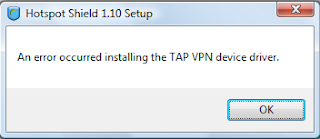




231 comments:
1 – 200 of 231 Newer› Newest»hey, how r u?
i dont know why ... its not working for me, I did every step u said... it take a while saying conecting to 55.65.144.10... then it says "fail to connect to hotspotShield"
Thank you
@Rodrigo - check your server IP address. It should be 64.55.144.10
all right... it was not the IP...
in the IPsec Settings... I thought that in the key box I suposed to type in the password that hotspot gave to me, not the word "password"
..
its working great, thankyou so much!!!
BRAVO :)))))
how can i do that if i have a DSL?
I foiiowed everything here but when connected i lose my internet connection plz help..
do i need to install the software as well or following these steps will be enough?
does it work on DSL or only dial up?
@Anonymous :
well u dont need a software ...u just have to follow instructions above !
and about losing connection:
it hapens bc it goes through other IP. and it takes time to connect. i mean u have to wait for a while, sometimes even u have to try few times ...it should work after 30sec.
u just keep trying...
@Anonymous (first one!) - I'm fairly sure that Vista allows multiple 'dial-up' connections simultaneously. If you have an internal or USB DSL modem, then this will be treated as a dial-up connection, and so will the Hotspot Shield connection. If you do have an internal or USB modem, consider getting one with a network port - it makes things much easier, honestly!
However it should work - check the first step again, I'm guessing that may be your issue.
thanks for your response, i'm using belkin wirless DSL, when i connect to hotspot i lose the little internet icon in the task bar that represents the internet connection but the two small TV screens in the task bar remains running and i only get a blank white page in the internet explorer which says website found. waiting for reply...anyhow nothing happens no internet icon shows nor that white page changes
but network icons still active in the task bar.
note:in the network and sharing center page i see multible networks connection and below that there are two connections:
-belkin wireless network with local and internet access
-and hotspot connection with local only access
any clue????
Thank you very much!!, it worked great!! i was going insane because i have windows xp 64bit, but your instructions were simple.
thanks for your response, i'm using belkin wirless DSL, when i connect to hotspot i lose the little internet icon in the task bar that represents the internet connection but the two small TV screens in the task bar remains running and i only get a blank white page in the internet explorer which says website found. waiting for reply...anyhow nothing happens no internet icon shows nor that white page changes
but network icons still active in the task bar.
note:in the network and sharing center page i see multible networks connection and below that there are two connections:
-belkin wireless network with local and internet access
-and hotspot connection with local only access
any clue????
me too!!!! please help ^^^^
there is a red cross (x) between the multible networks and the internet in the network and sharing center page.
A great strategy Jono !! but I followed ur steps to the letter & it won't connect with the following error - "error code returned on failure is 809" Any ideas ?
I got an error 809 as well. Did everything else right.
followed your instructions to the letter but no matter how many i try to connect it just won't. It throws the connection attempt almost immediately. Have checked all settings again & they are ok
After I had put in "Choose the Use preshared key for authentication option " I then changed the radio to "Use Certificate for Authentication" & it now works - thanks :)
Thanks a lot! It worked just like you said
Well, it connected successfully for me, but I get the message "Only viewers within the Unites States can watch this full-lenght episodes".
Any ideas why isn't working?
abc.com still blocks non US residents, hulu does work though.
I did the steps and I can connect, but the websites won't display! I can ping www.google.com but the internet explorer won't display the google page.
Any idea what's wrong?
Thanks!
Hmm, tried it 20 times now, re-set up the connection round 10 times now, but it won´t work. Just times out and windows tells me it cannot reach the destination, althouth the ip is pingable.
Weird...
Add to above unname posting:
And I might add, that everything works fine on the iphone...
Could it be that my ISP is blocking ports here?
I checked further....error 809 is returned....no idea. I am on a 10mbit cable connection and everything else works
Everything works fine but I cannot watch ABC series!, it displays the typical "Your not from US message", although other webpages like Hulu work.
Here is my post once again:
I did the steps and I can connect, but the websites won't display! I can ping www.google.com but the internet explorer won't display the google page.
Any idea what's wrong?
Thanks for any attept to help!
Works fine even on ABC's site, but after 10-15 seconds the browser is redirected on Rss2search.com.
Why?
edit: It doesn't work on ABC (i just saw a different page) but that problem still remains.
It worked fine at first, but after I restarted my computer, it wouldn't connect anymore no matter how many times I tried. Any suggestions?
Oh I forgot to mention that it keeps popping up with error 789. Any help would be much appreciated!
Ya, what is with the redirect to rss2search?
Did you people infect us with some sort of Malware or worse?
I was able to follow the easy-guided steps. Thank you. However, all I can get to work is my yahoo messenger. i was able to open fox.com but when I went to the 24 page it would not advance.
So, has anyone watched a show on ABC succesfully with this method?
Thank you so much. I couldn't download certain podcasts from itunes or watch Hulu. I'm in Toronto. You are some kind of genius.
Hi,
I made everything that was written but I can't connect? I wrote the right server, account, password and secret but it is not working.
When I go again in this key field then there are more than 8 stars. Is that ok? I hope someone had an idea. bye
Hi... from Canada
I am running Vista Home Premium 32 Bit. do you have a solution for me??
I am getting a Error: "Problem was caused by a compatibity issue between this version of windows and TAP VPN adapter (Win32 Virtual Network)
Thanks.
Hi, after i clicked connect there a connect hotspotshield dialog appears. And i need t put username and password. I cannot connect.
Any help?
Many thanks. It works well here in Mainland China with Windows 7 Beta 64-bit installed.
Hey thanks for the tutorial! Was bummed out when i got the TAP VPN error on my Vista 64. Your post helped me a lot!
Thanks for getting me to access Hulu outside the US! :)
Got it to connect the first time but the connection got lost 10 minutes later, rebooted.
and now i get error 789
Any Idea ABout Error 800
unabe to connect
It worked great before, then, upon returning to the same hotspot it became super slow, then stopped working...
Help?
i can't connect to hulu, says that i'm outside the us...doesn't work, hu?
Thanks! Can't wait to try this out. I had given up on Hotspot Shield in November. Couldn't find any workarounds for Vista 64.
I'll give this a try tonight and then follow up here.
Ok, I'm back. Works great! Tried out Hulu & NBC sites. No problems at all. I actually prefer this over running the Hotspot Shield software anyways. Thanks!
I have Vista x64 and have been looking forever for a solution to get hotspot to work. I want my hulu!!
I was happy to see this post.
I set everything up, and it connected just fine :)
---- BUT, I lose my internet connection whenever I connect to the hotspot!! It doesnt actually disconnect it just doesn't load any pages. "website found. waiting for reply..." It connected to multiple connections just fine, and the second I disconnect from hotspot my connection comes back to live instantly.
I'm using DSL connected through an ethernet connection.
Any ideas?????
Thanks for the tip Jono! It's working reasonably well for me. I've had plenty of error 809's, 789's and a whole load of other numbers but it usualy connects a while later without me having to change any settings. My guess is the server is just under heavy load at some times.
Anyway, I can watch Hulu now. Yey!
tried the link to hotspot and it seems as if they couln't provide the account No.and password anymore. is that temporary?
I just tried getting an ID and had no trouble - perhaps it's a temporary problem?
after 2 dayd it still says "We are unable to provide connection ID's at this time. Please try again later." when i click get account id
same here, i am trying from another computer already behind a hotspot shield. since 3 days the same message...
jono. i still can't get the id, day 4. if you have no problem, what could be the problem?
i even called relatives in europe and they got the same message. any special settings?
hello after create the l2tp/ipsec
i cant find the option ipsec options
see the screenshot
[URL=http://img339.imageshack.us/my.php?image=dibujope7.jpg][IMG]http://img339.imageshack.us/img339/4281/dibujope7.th.jpg[/IMG][/URL]
where is ?
damn it , ¬¬
http://img339.imageshack.us/my.php?image=dibujope7.jpg
still unabale to get an ID as well
seems to be working again
on Use preshared key for authentication
what i have sopouse to put? my password? or the word password¿?
i cant connect it give`s me error 792
any help will be very usefull
John
forgot to say i am under xp 64 bits
John
Thank you! I cant thank you enough, I've been looking everywhere for a solution!
God bless
"error 792 "connection timed out"
please help
I dont know if is a problem of configuration i am under xp 64 this is what i do
-> create a new connection-> connect to a work place->vpn connection-> hostname "whatever"-> ip address 64.55.144.10 -> finish.
-> propieties on the connection created (cheked`s)
a) in options tab-> show progress bar to connect
b) request password and username,certificates,etc
security tab
a)connection tipical (first option)
a1)request a safe password
a2)second option checked
ipsec configuration-> the password given by hotspot shield per example "123"
network functions -> type of connection -> L2TP and if i look on the configuration -> the optiom Enable LCP extensions IS CHeCKED
Ok when i enter to the connection is asking me for a username and password i put the username and password given by the page and it takes about 40 seconds to connect it gives me and error 792
Any help?
after i followed all the steps got an error message saying
Network cable not plugged in....
I use wireless LAN
wat shoul i do now...please advise...
Moreover my wireless button went haywire..it was permanently off...worked only when i restored my operation system..!!
Perfect for playing my favorite MMORPG with US-only access, thanks a lot! Works in XP64 without problems.
it works for me!!! thanks a lot.but the bandwidth seems to be very low. so I have to pause and wait until the video is loaded.
anyway, i did not have any problem with setting up as this guide became very helpful
Does this work with fox on demand and other streaming sites?
Hi
I want to help the people that lose their Internet connection when they create the VPN connection.
Just see this link
http://answers.yahoo.com/question/index?qid=20070915162716AAnufYZ
Thanks @Anonymous, that looks like it might be useful for people who are having difficulty.
I'll update the post.
i did everything step by step, but error 809 keeps popping up. need your help jono
great post - thanx very much.
i just have one problem with this. i can connect no problems, but i cannot reconnect without deleting and completely re-configuring the vpn connection again. i cannot connect if i just use the 'connect to' option after settings have been saved.
any ideas? be very grateful if you could help with this small problem.
update on my previous post...
i'm now getting the 'error 766' message, and cannot even connect after re-setting. then after diagnosis of the problem, the following message appears...
'network diagnostics pinged the remote host but did not receive a response'
i've got no idea what that means.
please is that work in UAE and what proxy should i us thank you
Setting it up as normal my it connects sucessfully as I stated above, but my internet dies on me.
When I tried doing the answers.yahoo thing from anonymous it does connect with "limited conectivity" and my internet speed does not die.
BUT... when I go to Hulu, it still doesnt let me view any videos. It still sees that I'm outside of the usa. :(
Hi,
Does it works with windows mobile 6.1? if so please explain how to configure.. thanks
Hi Jono,
thanks for the howto.
However, I'm currently facing a problem.
I'm connected to the inet through my local router.
I can setup the VPN on Vista x64, and it is connecting.
But when I got to one of these IP check pages, like http://www.whatismyipv6.net/, it is showing me my IP which I got from my ISP.
Tested the same on my iPhone, and it is working ok there.
I was playing around with the "Use default gateway on remote network" option. But once this is set, I will lose connectivity.
From the settings on the iPhone. I can see the endpoint there is 10.200.10.1, which I can ping ok.
Do I have to change my gateway to this IP first?
Thanks for any help.
Regards,
derchris
I can't connect :(
I have the same problem, if i checked the "use default gateway on remote network" I lose my connection, if not I can connection to HotspotShield but this way I get the "outside of the US" message. What should i do with it?
thanks for your answers.
I forgot I have Vista 64bit.
My Vista says there isn't anything over there at 64.55.144.10 - "Vista sent a ping signal and got no response. Connection failed."
same here:
"Vista sent a ping signal and got no response. Connection failed."
I'm guessing the lazy bums @ AnchorFree banned non-iphone connections to that server, since a normal run-from-command-line ping DOES work on it, while trying to -connect- does not.
Hey,
I followed the instuctions and im able to connect but if i haved connected I loose my internet connection. If i disconnect my internet works again. What's my mistake??
Hey,
I followed the instructions but it still dosn´´t want to connect!
I know that i have done everything correct, beacuse i have dubbel checked.
It is working. Thanks. But I still can't watch hulu videos?? According to whatismyip.com, the VPN is working though...
I posted the above msg. Nevermind, it is working but only if the video is not loaded in a popup window....wierd. Thanks!
I posted the above msg. So it worked that one time but it's not working again. It always works consistently on my iPhone 3G. Do you think HSS has a way of only letting iPhone traffic through?
hi guys,
does anybody have any other alternative for this problem coz i tried all the instructions above to the letter but i cannot connect to hotspot... i read ur posts as well about anchorfree banning non-iphone users to connect to them. hayzzz... this is really annoying... i'd really appreciate it if u guys can give me any suggestion coz im at wits end now. hehe... anyweiz, im using vista 64-bit newly bought... HELP ME PLEASE!!!
I followed the instructions carefully and I have still having problem connecting. It just says connecting ad never connects
I am using Windows XP 64 and have followd your instructions as best i can, but i keep getting a error saying that "the L2TP connection failed because the security layer encountered a processing error during initial negotiations with the remore computer.
Could it be my firewall (comodo)?
i have vista 32bit. i set it up the same way & it doesnt seem to be working & the app doesnt work. tried it on windows 7 32bit still nothing. question though could my wbr-2310 routers firewall need changing since i think it has an option for vpn but who knows!
I did all the instructions but when I try to connect I get this "There is no route between the two computers" and fail to connect. I'm on vista 64 too. Tried both with cable and wireless.
Leigh Wilmot,
I am getting exactly same error. Please do let me know if you ever resolve it.
Thanks
I get same thing as Leigh Wilmot and anon poster above.. Error 789: "the L2TP connection failed because the security layer encountered a processing error during initial negotiations with the remore computer."
I get same thing as Leigh Wilmot and anon poster above.. Error 789: "the L2TP connection failed because the security layer encountered a processing error during initial negotiations with the remore computer."
I am using Vista ultimate x64 and i am getting . Error 789: "the L2TP connection failed because the security layer encountered a processing error during initial negotiations with the remore computer."
Same here... Error 789 i use Windows XP and i don't want to use the client... Can someone explain wich options need to be selected...? e.d. pap chap, md5 etc.etc...?
What should i type in the key? should i write my password from the hotspotshield website or?
i did exactly what u said, still it is not working error:800
it´s not working, error 789
using windows vista 64
I entered everything exavtly as jono wrote, i checked the settings like a million times
Guys please read the latest update on the blog post - this isn't working at the moment. It's probably been disabled at AnchorFree's end.
The latest update (Update 3) is: "Ok, it's working again."
But it isn't so the blog is not up-to-date.
Mate, check the update at the top of the blog post.
April 27th -- Still can't connect to the hotspot shield Server vua L2TP. I can ping the server but I cannot connect via L2TP.
(It was working a week ago or so).
Are others having the same problem? Is the Hotspot Shield L2TP Server not working?
Hmm, not working, getting error 789 :S
please help someone ?
I'm on a MacBook, and when I turn on Hotspot, any Safari page I open is hijacked by rss2search. You mentioned this in relation to the iPhone but not to a computer. Please help! Thank you.
To those seeing Error 789: "the L2TP connection failed because the security layer encountered a processing error during initial negotiations with the remote computer." make sure you have entered the right secret and not your authentication password that was assigned to you.
I'm connecting OK (Windows 7 x64) but not getting assigned a gateway IP address so traffic has no way out once on the Hotstop Shield VPN. The tip of unticking use default gateway doesn't help in this case as that just uses my own gateway IP and therefore my own IP address.
Any ideas would be greatly appreciated!
I was able to set up the VPN, but once connect to the VPN, I was unable to establish a connection to the internet:
Proxy Error
The proxy server received an invalid response from an upstream server.
The proxy server could not handle the request GET http://www.google.com/.
Reason: DNS lookup failure for: www.google.com
Any suggestions?
That's what I was getting as well :(
I get the same DNS error as tg and Grod. I can avoid it if I change the "use default gateway on remote network" setting (as suggested in the Yahoo answers link), but that also takes away my US IP address, so it's kind of pointless. I wish Anchorfee would come up with a decent solution for Vista 64.
Hi,
Can someone pls tell me how i can register on the hotspotshield website ?
i don't know where to get my account name and the password.
thx
snmgl
I'm in the same position as JT on this one. I set up my VPN, and went to use internet after turning it on, and nothing worked. So I checked out the "yahoo answers" solution, which effectively returned my IP address to normal making the VPN completely redundant.
When I try to connect , it throws error 766 asking for computer certificate.
I am totally unaware o how to get that certificate. Kindly let me know how
can i get this certificate and get this VPN connection done.
Please help me out in this.
Would be grateful to you.
kirisaku@live.com please write to me
ok... now when i am connected i try to go to web and i get this error:
Proxy Error
The proxy server received an invalid response from an upstream server.
The proxy server could not handle the request GET http://en-us.start2.mozilla.com/firefox?client=firefox-a&rls=org.mozilla:en-US:official.
Reason: DNS lookup failure for: en-us.start2.mozilla.com
I am also getting the above error.
This is working great for me, but now I'm getting an error from Hulu..
Based on your IP address, we noticed you are trying to access Hulu through an anonymous proxy tool. Hulu is not currently available outside the U.S. If you're in the U.S., you'll need to disable your anonymizer to access videos on Hulu.
:-(
Nice work bud, thanks for the info. I realised i could have just set up my own vpn but i cant be fucked with that so yay!
hey, it used to work but now it doesnt seem to be working for some reason! i stay in the UAE and need to access some blocked sites! I have done everything right as it used to work before but now it doesnt work. i did all the steps again and again but it fails to connect. any idea why?
I didnt get connected, I live in the U.S....I have windows vista...this stinks, i want to use this to get around the whole mega video thing...any ideas?
ok people, im getting the whole "disconnect from internet after connecting to VPN" thing. few things i've worked out:
for those getting the "Error: 789" (and possibly other error codes), it may be possible that the service that is needed is disabled. to enable it, run > services.msc > ok. look for "IKE and AuthIP IPsec Keying Modules". if it is disabled, set it to automatic and start it.
the other thing i have noticed is that in order to use hotspot as a proxy for getting around sites like hulu and joost the "uncheck defult gateway" option is a no no. otherwise there is no point in connecting to it.
i know that your internet dies whenever u connect, but that is nothing to do with how you have set it. i think it must be that AnchorFree have set some kind of filter to stop this method working.
does anyone have this set up and working, i.e. configured right, and able to use the internet THROUGH hotspots?
Amulil
p.s., yeah, i couldnt be bothered to make a profile...
Can't use it watch movies on ABC or anywhere. It says i use an old version of Hotspot Shield.
Now that the HotSpot program contains spyware, can someone tell in detail how to do this in Windows XP 32 bit please. Thanks.
Its working for me. The only thing is i cant stay connected longer than the HS software does. i need to reconnect again after several minutes of using it.
THEONE77
hey i have a question...
I live in the house with more people, so I only have the wireless conection... can it still be done? because it is showing me an error...
or do I actually have to have tha cable from the modem connected directly to my laptop?
Tks
Dear ,
I am having Vista 64bit on my Note book,
and when i am installing the Hotspot Sheild
its showing my error TAP VPN device driver,
please help me for the same,
as soon as you can,
i want to start the same in it in any condition
please help me for the same
my Model No. Hp-dv2-1113us ,
Waiting for your valuable reply as soonest...!
Krishna
I am Still not able to connect Hotspot on my note book
64bit vista even after i haved followed the step on this link
http://insidethebrackets.blogspot.com/20...
please help me if some one can
Krisha
Hi....
Thanks a lot,
its working my friend,
So Hot Spot Sheild Works on 64-Bits Vista also...
Thank you very much.
the steps was also easy.
It don't work at all for me... I will cry. I want to be free from the canadian vista 64 bit no-hulu hell in wich I'm living.
IMPORTANT!
Sign the petition!
http://hotspotshieldforvista64bit.blogspot.com/
For some reason it doesnt work for me. When ever i try to connect it just says "Failed to connect". Then it gives me a few options:
1) Diagnose the problem
2) Try again
3) Try a different connection
I have tried many times but nothing is working!
it was working yesterday but, I tried to go on internet now it is f'ed up. Everytime I click on connect it will just keep on saying connecting. Anyone wanna help?
What do you mean it was working yesterday? I try everyday and it's never working anymore, I got "fail to connect" me too
in Dubai it works fine thx to whome'ever found the answer although it dissconnects i am satisfied as i have spent the whole day trying different stunts
I've had those 789, 766 etc. errors, but I managed to get it working. I deleted the connection and did everything again and it started working after I changed Data encryption setting in Security tab to Optional encryption. This was on Windows 7 64 bit so this option might be in a different place in your OS.
It still complains that I have old hotspot shield version which stops working soon... or something like that. It works at the moment though, so I'm happy.
IF IT'S NOT WORKING just disable your fireware (Windows One by example)
Dude, I frickin <3 you :) Thank you so much! I'm at college and they block like EVERYTHING!
im still getting error 789 & i made sure the required service is running, my firewall was down, tried without nat(on router), tried vpn passthrough(on router) still no luck
also tried without qos
Mine worked at first, but one day it decided to just stop working. YAY! = ='
Well, in IPSec settings, I chose "Use Certificate" instead of preshared. And below the page where you select the type of VPN, under "Data encryption" I checked "Optional encryption" and it gave me a HUGE HUGE HUGE HUGE HUGE performance boost
Okay so my ISP just blocked www.hotspotshield.com ....
What now XD !?
Used GhostSurf ... done.
Great :D ... works like a charm and feels clean like you said .... thank you.
Hi guys... i just connected and it worked... but after a few minutes my connection get lost and now i cant connect anymore... it told me it cant ping the remote host?
""""""""Mine worked at first, but one day it decided to just stop working. YAY! = ='
Well, in IPSec settings, I chose "Use Certificate" instead of preshared. And below the page where you select the type of VPN, under "Data encryption" I checked "Optional encryption" and it gave me a HUGE HUGE HUGE HUGE HUGE performance boost"""""""
EXCELENT !!! work fine to me !!! thanks...
It's not working for me T____T takes a long way to connect and then I get an error "can't connect" Help please D:
mine does the 'failed to connect', and the wheni diagnose the problem it says this 'connot communicate...........network diagnostics pinged the remote host but did not recieve a response' please help me i wish to use this very much thank you
I have tried everything and can't get it to work. T.T
Same here. I tried changing the IPSec settings to "Use Certificate" and set "Data Encryption" to "Optional"" and it still doesn't work :( After a long time of staying in the "Connecting" window it gives an error 809. It says the remote server is not responding.
Anyone else had any luck?
It just won't connect for me.
I connected once for about 45 min (after getting numerous 789 error messages). After it disconnected, I've been trying to re-connect, but I keep getting the 789 message. And advice?
Having read through this entire thread, here are a few observations about l2tp error 789:
1) Jono's steps are well-stated and beautifully illustrated, but he omitted some crucial setup info. Follow the instructions explicitly in this YouTube video http://www.youtube.com/watch?v=R-ZvIsnA6s.
2) 64 bit Vista is still a work in progress. Adobe hasn't yet developed a suitable Active X control, so it shouldn't be surprising that neither has HotSpot Shield.
3) I'm not a computer geek, but it seems to me that, if you deselect encryption--or make it optional, as some have suggested--you defeat the whole point of using the VPN. That's JMHO.
My suggestion is slightly different from some of the others: Be a little patient. By October, following the Win 7 rollout, Adobe should have their 64 bit flash player available, and it wouidn't be surprising if a spanking new 64-bit-compatible HotSpot VPN isn't available by Christmas. But, I've been wrong before!
i can not visit the http://www.hotspotshield.com/clientless/iphone/get_started.php - So I can not get the required connection information.
Click the giant Get Account ID button.
The instructions given are obviously for the iPhone, but there's some important information we need:
Server: 64.55.144.10
Account: abc123 (I'm pretending abc123 is mine - yours will be unique)
Password: abc123 (ditto as above)
Secret: password
Can someone get me these information please I need it urgently.
i am able to connect but browsing isnt happening.
it just hangs at "waitng for www..." on firefox for a while before getting http error.
i on transparent proxy from my ISP, is that a problem?
I can confirm that if you can connect to HSS but lose internet access then setting IPSec to certificate and opting for optional encryption as above worked first time for me.
Well this is weird. i am able to connect but nothing shows up. i'm connecting from shanghai on my x64 laptop but after connecting to the server, i tried facebook/youtube but it doesn't work. my iphone's hotspot shield doesnt work too. its connected tho oO
Hotspot finally got their newest version 1.22 to work with Vista 64bit (for those of us dumb enough to buy this stupid OS). Thanks HostSpot! The work around here will soon be disabled by the HotSpot team so go get the new software now before you lose the connection.
how to get account id?i canot connect w/out act id.the problem im still block by url...possible i can enter the website to get act id block by url...tnx
you know guys,its stupid latest 64bit system...........
Yes, v 1.22 is compatible with 64-bit Vista, so the jury-rigged mobile connection has been sent to the recycle bin.
While it's nice to see the shield status indicator again--and not have to keep ntwk xcons displayed to monitor status--that pesky, annoying ad banner is back. :(
Oh well...life is good! Thanks AnchorFree! :)
what about Windows 7. Don't get the option to change to lpt2 in properties
v1.22 works great with Windows7 64bits.
dam i m getting
Cannot find "http://127.0.0.1:895/config/" DNS Error - Server cannot be found
on vista x64. hotspot version v1.22 but in about it shows 1.30.
it said (Faild to connect to 64.55.144.10
)
***thay (hotspot site) give me another server •Server: 208.184.6.100
i have try it but it doesn't work either
what can i do then'
thanks
i found that aswell so i pinged the old address 64.55.144.10 didnt work but when i pinged 208.184.6.100 that worked but yet stll no connection.
also any chance someone could walkthrough using this on windows mobile 6.1 pro(i belive its that ver. since its a smartphone but yet the phone has a touch screen so it maybe classic) also its setup for personal use
has anyone been able to make this work?
does it work with Windows 7 Professional x64
Haven't been able to get this to work on Win7 x64. Any tips?
Win 7 x64 now supported by client install software from Hotspot website, just run and install :)
using Win 7 x64 and successfully connected. but when i open my browser, its 403 Forbidden. cannot access the internet.. but my other stuff, like Skype can access to the internet just not the browser.. please help.
same exact problem as Expensive Gadgets, any workarounds for this yet?
after i reset my router the setup wizard mentions this about L2TP:
L2TP
Select this option if your ISP uses a L2TP (Layer 2 Tunneling Protocol) connection and has assigned you a username and password in order to access the Internet. Select Dynamic L2TP to obtain an IP address automatically for your L2TP connection. Select Static L2TP to use a static IP address for your L2TP connection.
IP Address - Enter the IP address that your ISP has assigned to you.
Subnet Mask - Enter the Subnet Mask that your ISP has assigned to you.
Gateway - Enter the Gateway IP address assigned to you by your ISP.
DNS - Enter the DNS address assigned to you by your ISP.
Server IP - Enter the IP address of the server, which will be provided by your ISP, that you will be connecting to.
L2TP Account - Enter your L2TP Username.
L2TP Password - Enter your L2TP Password.
Maximum Idle time - The amount of time of inactivity before the device will disconnect your L2TP session. Enter a Maximum Idle Time (in minutes) to define a maximum period of time for which the Internet connection is maintained during inactivity. If the connection is inactive for longer than the defined Maximum Idle Time, then the connection will be dropped. This option only applies to the Connect-on-demand Connect mode.
MTU - MTU (Maximum Transmission/Transfer Unit) is the largest packet size that can be sent over a network. Messages larger than the MTU are divided into smaller packets. 1400 is the default value for this option. Changing this number may adversely affect the performance of your router. Only change this number if instructed to by one of our Technical Support Representatives or by your ISP. Connect mode select - Select Always-on if you would like the router to never disconnect the L2TP session. Select Manual if you would like to control when the router is connected and disconnected from the Internet. The Connect-on-demand option allows the router to establish a connection to the Internet only when a device on your network tries to access a resource on the Internet.
they changed the server address to 68.68.107.100
I did everything above (twice incase i made some errors)and it just wont connect...im using the new 68.68.107.100 and i did doublecheck everything. It just wont connect for some reason :/(
i figured out my wm6.1 issue i wasnt using the correct network mgmnt profiles:
programs that automatically connect to the internet should connect using:my isp
programs that automatically connect to a private network should connect using:my work network
but since i only use wifi on this phone i guess it dont work. hope this helps for non iphone users
this is a fail, i am just using a virtual machine like I used to. I just thought this would be convenient not having to start the virtual machine every time I wantes HotSpot Shield.
*that is, I am using the software in a virtual machine, not this method, lol! Plz allow edits.
they changed the preshare key to hss
I keep installing hotspot shield but everytime i try to connect it tells me that vpn needs to close and i do not connect. Could anyone please help?? Thank you
PS: i use windows xp
Hi, does this method still works?
Nope, wont connect. Did every step and even tried again.
Nice connection......
vpn network
So useful service..
vpn windows
Thanks.Useful software.
top10-bestvpn.com
Thank you.Cool software for VPN network.
Nice and helpful post.Great job.
http://10webhostingservice.com/
very nice post.....
I wanted to thank you for this great read!! I definitely enjoying every little bit of it I have you bookmarked to check out new stuff you post.
mobile back cover
Thanks for shear it.....Download Latest Version↪►► Hotspot Shield Elite Crack...... You are doing right job.
This post is very helpful. thank you for sharing.
Synthesia Crack
Hi thanks for sharing
apeaksoft-mobietrans-with-crack-download
Hi thanks for sharing
-jump-desktop-crack-mac-
Howdy! This is my 1st comment here so I just wanted to give a
quick shout out and tell you I truly enjoy reading through your posts.
Can you suggest any other blogs/websites/forums that go over the same topics?
Thanks a ton!
corel draw crack
Great, submit, very informative.
I ponder why the opposite experts of this sector don’t realize this.
You must proceed your writing.
I’m confident, you have
a great readers’ base already!
bandicam crack
elmedia player pro crack
wondershare dvd creator crack
anytrans crack
whoah, this blog is fantastic I really like studying your posts.
Keep up the great work! You already know, a lot of persons are looking
round for this information, you could help them
greatly.
poweriso crack
ant download manager pro crack
wavepad sound editor crack
microsoft office
idm build serial key crack
This is my lucky chance to call from a friend because he sees important information being shared on your site.
It is a good idea to read through your blog posts.
Thank you so much for thinking so much of readers like me and I wish you the best of success as a professional.
stopzilla antivirus crack
amcap crack serial key
geometry dash apk
crafting and building
netflix mod apk
Carry on dear...
Adobe Zii Crack
Autodesk Maya Crack
I'm really impressed with your writing skills, as smart as the structure of your weblog.
Is this a paid topic or do you change it yourself?
However, stopping by with great quality writing, it's hard to see any good blog today.
wondershare dr fone crack
unity 2019 crack serial key download
guitar pro crack
teamviewer crack
Great web site. A lot of useful info here. I’m sending
it to several buddies ans additionally sharing in delicious.
And certainly, thanks for your sweat!
manycam free download
website auto traffic generator ultimate
kinemaster pro mod apk
Crack software free download Viky Pedia
cinema crack
avg antivirus 2018
windows 10 activator product key loader 2020
ram saver professional crack
pluraleyes
panda free antivirus
clash of clans hack cracked
download notepad crack
Hello! This post could not be written any better! Reading this post
reminds me of my good old room mate! He always kept talking about this.
I will forward this page to him. Pretty sure he will have a good read.
Thank you for sharing!
xmind pro crack
Post a Comment